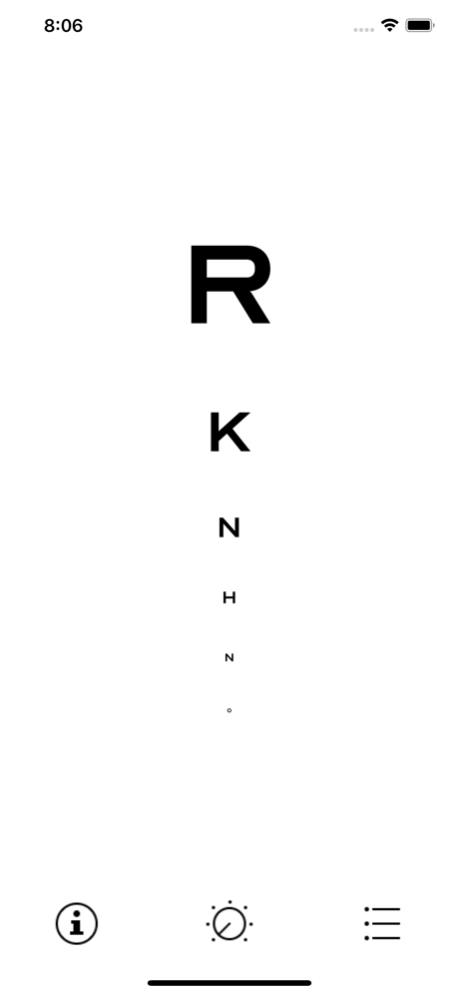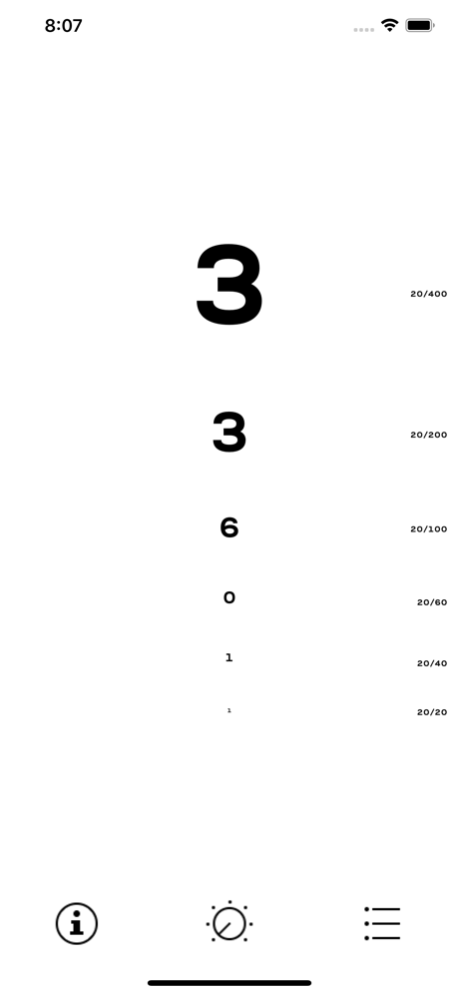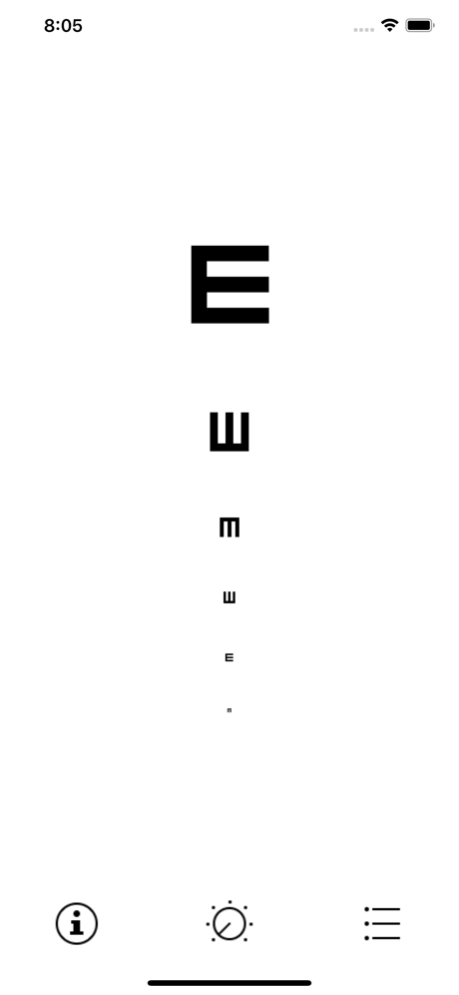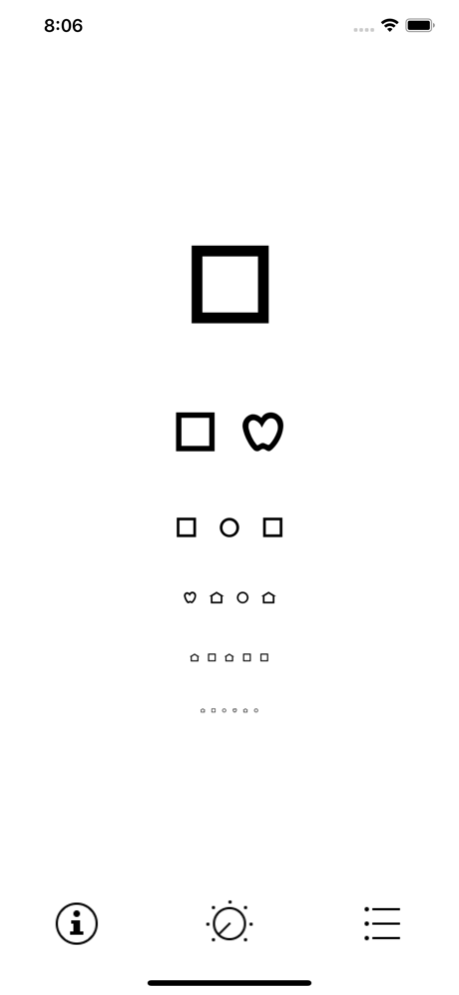eyeCuity: Near Vision Card 1.1
Free Version
Publisher Description
A simple tool for medical providers to screen vision in clinic, emergency department or inpatient setting.
Great for a quick assessment of visual acuity (before calling that ophtho consult)!
Test at distance of 40 cm (16'')
Remember to check each eye individually, and with reading glasses if available.
Tap to generate new sequence
Swipe left and right to switch between letter, numbers, LEA symbols, and Tumbling Es.
Aug 10, 2020
Version 1.1
- Fixed optotype shift bug when showing distance equivalents
- Added LEA and Tumbling E optotypes
- Switched to Optician-Sans font for letter and number optotypes
- Can now refresh by touching anywhere on the screen
- Replaced refresh button with ability to toggle between single and line of optotypes
About eyeCuity: Near Vision Card
eyeCuity: Near Vision Card is a free app for iOS published in the Health & Nutrition list of apps, part of Home & Hobby.
The company that develops eyeCuity: Near Vision Card is Isdin Oke. The latest version released by its developer is 1.1.
To install eyeCuity: Near Vision Card on your iOS device, just click the green Continue To App button above to start the installation process. The app is listed on our website since 2020-08-10 and was downloaded 0 times. We have already checked if the download link is safe, however for your own protection we recommend that you scan the downloaded app with your antivirus. Your antivirus may detect the eyeCuity: Near Vision Card as malware if the download link is broken.
How to install eyeCuity: Near Vision Card on your iOS device:
- Click on the Continue To App button on our website. This will redirect you to the App Store.
- Once the eyeCuity: Near Vision Card is shown in the iTunes listing of your iOS device, you can start its download and installation. Tap on the GET button to the right of the app to start downloading it.
- If you are not logged-in the iOS appstore app, you'll be prompted for your your Apple ID and/or password.
- After eyeCuity: Near Vision Card is downloaded, you'll see an INSTALL button to the right. Tap on it to start the actual installation of the iOS app.
- Once installation is finished you can tap on the OPEN button to start it. Its icon will also be added to your device home screen.